
USING RESOURCE CHECK AS A GROUP
How does it work?
- Assess your district: You and other parents each complete the Resource Check assessment on your own, rating your district from your own perspective. Your particular responses are confidential.
- Compare your responses to the group: Your assessment is assigned to a group, and you have access to a “group report,” which shows your answers as well as the number of people who answered the same or differently on each question, and overall.
- See results graphically: Group results are shown in easy-to-read bar graphs.
- Complete Resource Check again and again: You can take Resource Check more than once, save each instance with a different name, and assign it to a different group.
- Privacy: Your responses are confidential, so you can feel free to be honest; and you’ll get to view the anonymized, candid responses of your peers.
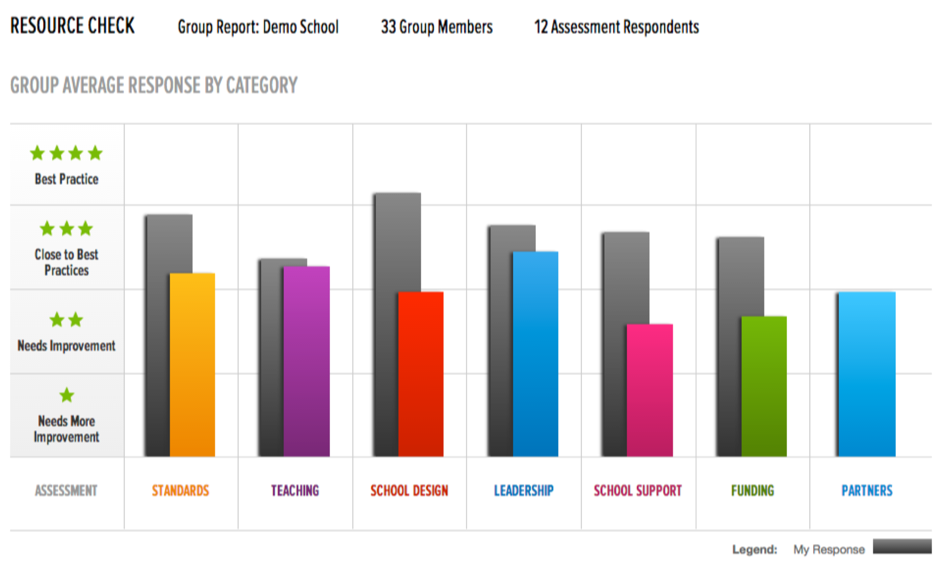
With the group functionality, your scores (gray bars) are presented against your group's scores (colored bars).
Why Resource Checks for Groups?
- Check for consensus across a group of people: You can easily see if the group agrees on the district’s strengths and weaknesses, and whether your perspective differs significantly from others.
- In your discussion, consider the following:
- Which areas do most respondents feel is a strength for the district? (these are areas where the overall score is relatively high)
- Which areas do most respondents feel is a challenge for the district? (these are areas where the overall score is relatively low)
- Which areas have the most agreement?
- Which areas have the most disagreement?
- Are there areas where most respondents answered “don’t know?”
How do I get started?
- Set up a free ERS Account